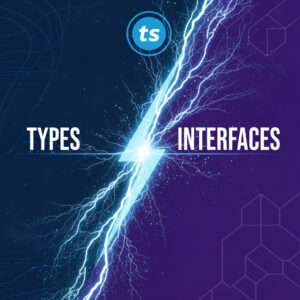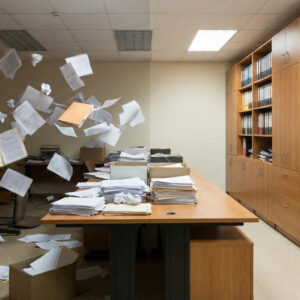Table of Contents
Introduction
The last so many years the trend of using SaaS (Software as a Service) solutions (in the cloud) instead of using “desktop software”, which you install locally, has gained momentum. In this post I want to mention the downsides and risks with using SaaS solutions. While I notice there are enough opinions online which address the downsides, I want to be more extensive and elaborate about it.
The possible benefits of SaaS
Before diving in the more negative aspects of SaaS, I first want to sum up shortly some the most important possible benefits.
- Pre-installed and pre-configured: Installing and configuring won’t be necessary for the most part, which reduces the time spent on it and does maybe not require expert knowledge on some points.
- Borrowed hardware: If the SaaS needs and/or uses expensive hardware, it can be cheaper and better to use it from the vendor which already made these investments.
- Auto-updates: The vendor maintains the software, which usually also includes the latest version of the software.
- Accessible: Often only a computer with an internet connection suffices to use the software.
- Lower costs: I see this argument quite a lot and it can most certainly be true that SaaS is cheaper than, for instance, on-premises software.
- Scalable: In capacity. Usually, the vendor takes care of the resources needed to host the SaaS solution.
The possible downsides and risks of SaaS
Alternatives to SaaS solutions are: On-Premises software, which is hosted by the organization usually inside the same walls with an own IT-department. This might be an entire server-park or just software that will be used and maintained more locally, per device even. It depends on the situation and company. To be frank, I think we can start by going through the list of benefits again, this time with a different perspective.
Pre-installed and pre-configured
While it is convenient at first, maybe you want or need some kind of configuration which is not accessible in the cloud. To give a concrete example, what if you need to create a pipeline of data from one application to another? Though, I think in most cases this point is a valid benefit of SaaS, there can be situations where it is not and as with all points given, it has to be taken into consideration at each individual case what is best to use.
Borrowed hardware
Sure, an entire datacenter for training your latest AI is not something that is usually feasible to invest in yourself. But on the other side, sometimes a three- or four-year lease can be more expensive than buying your own server and internet connection. hosting your own server needs skills in security, back-ups, maintenance and for this, SaaS has clear advantages. But it is not always automatically the case. For instance, if a small business needs a small network solution (like an intranet) which is not too complex, the on-premises solution might be cheaper and better.
Automatic updates
The internet is a place where security and privacy are always a concern. Software updates are important, especially if they aim to fix security issues that have been found. Of course, in a sales pitch every vendor says to be adequate and immediate with addressing security, but in reality, there are regularly data-leaks being reported. In the end, this is a matter of trust. Some vendors give the customer the option to turn automatic updates off.
Besides fixing security updates, automatic updates also come in handy with new software functionality being added. Most of the time this is desirable, but sometimes it backfires. For instance, a user interface can be changed for the worst or application functionality can even be removed on which your business maybe relied. Does the license have a clause for that if that happens?
Accessible
Well, if your internet connection works. There are places where an internet is not so accessible or maybe do not have sufficient speed. If you travel a lot, this can be problematic.
Lower costs
Also, this one depends. There are many factors at stake. How big is the business, are we talking about a multinational or a self-employed individual? What hardware and/or expertise does the on-premises tool need? How complex is the tool? What are the business capabilities? These and many other questions determine if the costs will truly be lower.
There are free SaaS solutions and there are also free and/or opensource applications that can be used. But if an application supports a non-critical business process and you have to choose between a SaaS solution or an opensource free application, it might be a good idea to create a cost estimate and risk analysis and make a decision based on that. It also does not say that the alternative to SaaS is risk-free of course.
Scalable
Scalable in this context probably means that with every license, the vendor should have accompanied system resources in support of that license. In reality, SaaS runs mostly on virtual machines and another server will automatically jump in when the capacity demands it.
I think the topic is much deeper if we leave the surface of it. The vendor probably wants to host the software with a good enough user experience and save as much money on the service as possible. They need to create a balance between giving a good service and still making money. The point is, is this in the best interest of the consumer of the SaaS? If the consumer of the SaaS needs the software for critical business processes, how much control of the scalability is there?
Like with all points listed here, it should be given some thought. Maybe there is a good reason to have a little over-capacity or a blazing fast desktop computer which usually only requires a clear framed investment each so many years. Motivation and productivity can be an important factor when doing work, which might be enhanced by good quality hardware and software.
Other downsides
With the previous list concluded from different perspectives, I want to elaborate on even more points of considerations which might overlap previous points.
Loss of control
Local software can be locally adjusted. An opensource project could even be extended or invested in by the consuming company. With the full control in the hands of the vendor, they decide the capacity, update policies, security and so on. They can remove critical functionality, adjust the baseline of capacity or the accessibility of their helpdesk.
What if you are well invested in their application and need it for your critical business processes, while they decide to increase the license costs significantly? Do you have an alternative plan if they go out of business? What if they get bought up by another company?
Then there is the data you maybe store at a vendor. What happens with your data? What are they doing with your data? Do you trust them with your data?
Customization
While this does not have to be the case, a lot of times the SaaS solutions offer less ways to customize it to your needs.
Data security
As I already stated at loss of control, the responsibility for the security of your data lies in the hands of the vendor. Their security policies, back-up solutions, anti-ransomware protections, and so on.
Vendor lock-in
This is also a symptom of loss of control but deserves to be mentioned again. If you want to bail out of the service, can you? Is there a way to migrate to another service or retrieve your data from their servers in a usable way?
The more dependent you become of the services of your vendor, the more power shifts in their direction. A license agreement and/or service level agreement can cover these problems. The more vital the services are to the business, the more important it should be to consider other options before licensing services.
If IT is only supporting the core business of an organization, it seems logical to outsource it. But with all IT personnel gone, the expertise is also gone. Does the employee that is made responsible for licensing IT-services have enough knowledge to know what to organization needs and what it should cost?
Conclusion

The downsides and risks can be higher in the long run than the benefits when using a SaaS solution. Before purchasing a license, you should consider whether it is in the best interest for you and/or the company, now and in the future.