Last Edited:
Table of Contents
Introduction
Windows 11 is currently one of the operating systems I use. Having migrated from Windows 10 to Windows 11 recently, I chose to reinstall everything. Besides reinstalling the operating system, reinstalling (a lot of) software also comes into play. This post is about that free and/or open-source software.
Over the years I grew fond of many free and open-source (FOSS) software releases for different kinds of tasks and applications. This includes programming, graphics design and modelling, both 3D and diagrams. Paid counterparts, which are often well embedded into the market, frequently outperform free and/or open-source software. Commercial licenses might provide more support and even support under contract. But for personal use, especially sporadic, the investment is often not worth it.
SaaS
In recent years there is also the trend of SaaS solutions to use instead of using locally installed software. This has both benefits, but also some downsides which are not always directly clear. There are SaaS solutions that seem great at first, only to discover that the free version is actually a freemium model where important constraints become clear later on.
The purpose of this post is not to write a manual or tutorial on the software, but rather an encouragement to explore it if you have not heard of it yet.
Rating
To give some idea of the quality of the selected applications, I’ve added a small rating system:
- Usability: The degree to which the application is usable and easy to use. This includes esthetics, speed, learnability, navigation, help, and so on.
- Functionality: The degree the application has enough useful functionality. Can you do what you want, need or expect? Does it do more or less?
Ratings are in comparison to availability of alternatives just to give an idea, take it with a grain of salt. I estimate ratings on a scale of 1 to 5.
| Rating | Usability (examples) | Functionality (examples) | Score |
|---|---|---|---|
| Bad | Hard to use, learn, navigate and unclear layout/design. | Has probably not enough functionality to do what you want or need. | 1.0 |
| Poor | 2.0 | ||
| Average | Decent | Decent | 3.0 |
| Good | 4.0 | ||
| Excellent | Easy to use, learn, navigate and nice design/layout. | Has tons of functionality and/or configuration. | 5.0 |
Applications to explore
To expand your horizon and to free yourself from dozens of (potential) licenses, consider one of the following applications instead.
Developing

NetBeans is a free and open-source IDE by the Apache Software Foundation for developing: HTML, CSS, JavaScript, Java and PHP. If you need to develop a Java application not specifically for Android, this might be your first choice.
Usability: 4.0
Functionality: 4.0
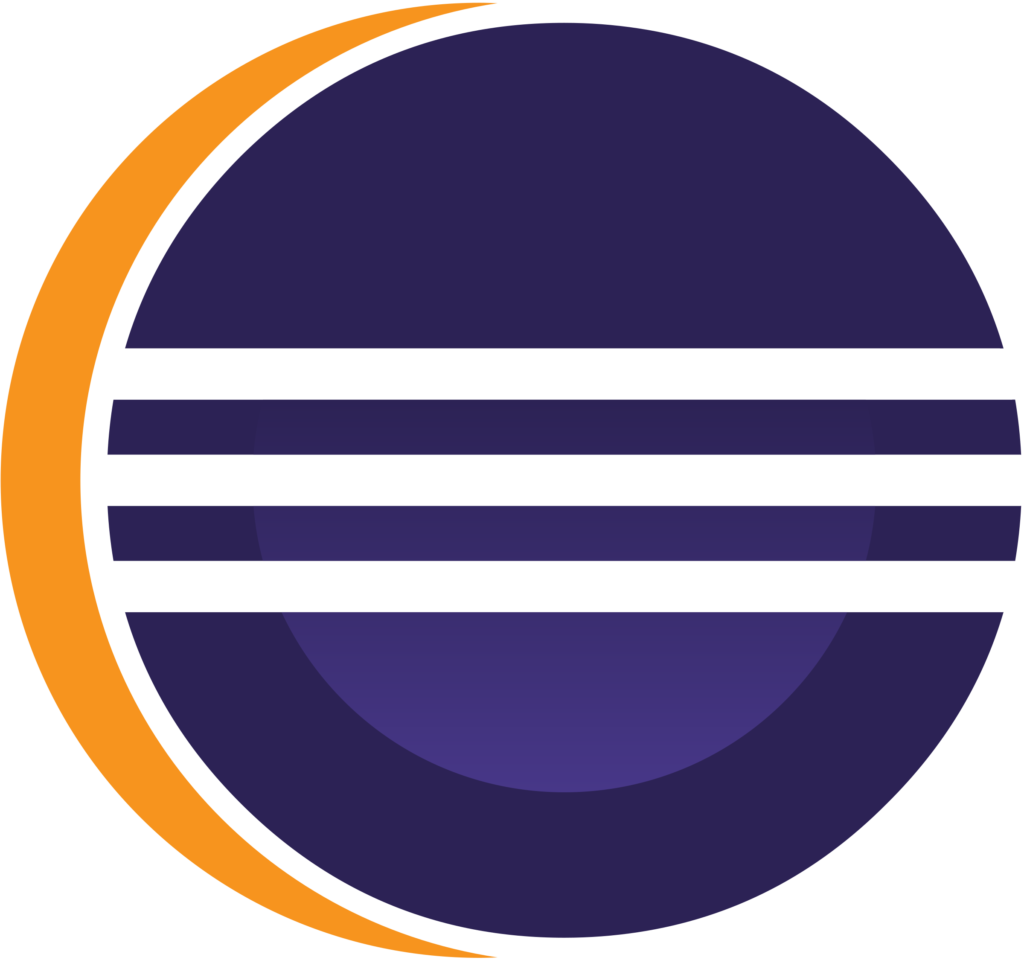
Eclipse is a free and open-source IDE by the Eclipse Foundation that supports a vast number of languages, including: Java, PHP, C, C++, Python, Ruby, JavaScript, Scala, Rust, Haskell and many more. It has a large community. It can be a little bit overwhelming to work with Eclipse at first, but don’t let that hold you back from trying it.
Usability: 3.5
Functionality: 4.5
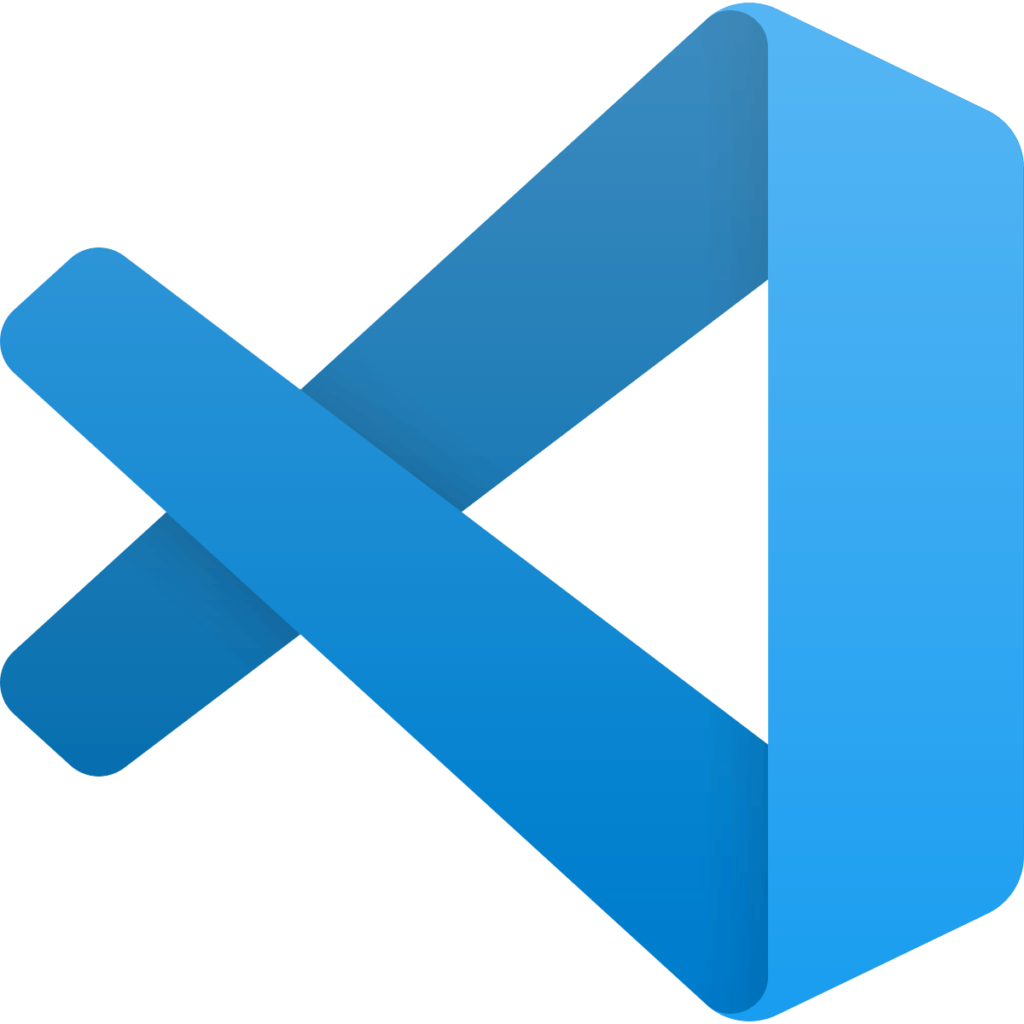
Visual Studio Code is a free and open-source IDE by Microsoft. It has many extensions in support of many languages and features and the community is huge. At this time on the market, it might be your best choice for web-development.
Usability: 4.5
Functionality: 5.0
Other development software and what they can be used for. Most IDE’s have more language support than mentioned below.
- Android Studio (Java, Kotlin)
- Visual Studio Community Edition (C#, F#, C++)
- PyCharm Community Edition (Python)
- IntelliJ IDEA Community Edition (Java, Kotlin)
- KDevelop (C, C++, Objective-C, Python, PHP, Qt QLM)
Free software for Modelling diagrams
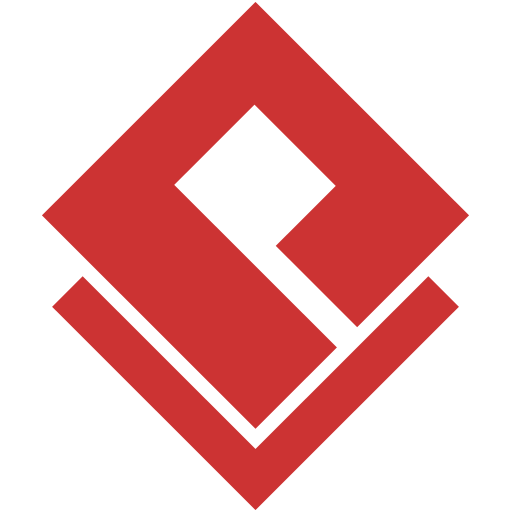
Visual Paradigm Community Edition is a free (for non-commercial use) modelling tool in the spirit of Microsoft Visio. You can create UML and many other types of diagrams with it. Not all diagrams are available in the free version.
Usability: 3.5
Functionality: 4.5

Draw.io is available as SaaS, but also as desktop application (to use offline) and is free and open-source. You can create many kinds of business, UML and other types of diagrams with it. Add extra attributes/methods with Control+Enter.
Usability: 3.5
Functionality: 4.0

Archi is free and open-source modelling software specifically aimed at creating (enterprise) architecture models. You can create Archimate models with it, which is an open and independent enterprise modeling language made by The Open Group. It is very similar to UML and they designed it that way on purpose. The functionality of 3.0 is not bad, it just does what you’d expect.
Usability: 4.0
Functionality: 3.0
Another lightweight option for modelling is Dia.
Free software for Modelling User Interfaces

Pencil is free and open-source software which can create mockups and also interactive graphical user interfaces for prototyping. You are also able to import your own graphics sets and some can be found online. Is it good? Yes, it definitely is!
Usability: 4.5
Functionality: 4.0
Also yes, this basically concluded the list for modelling user interfaces. Draw.io can be used as well, but it less suitable for it. On the bright side, Pencil can be a real good alternative to software like Figma, Adobe XD or Balsamiq. Another alternative for Linux is Akira.
The following free and/or open-source software solutions can be used for creating user interfaces as well, but are definitely not designed primarily for it:
Free software for Graphics & design software
These graphics software choices are all really mature pieces of software which you should definitely try.

GIMP is free and open-source software which is for editing photographs but can also be used for graphics design. GIMP can be used as an alternative to Photoshop. It has a great set of filters and options.
Usability: 4.0
Functionality: 4.0

Inkscape is vector-based (Scalable Vector Graphics) design software and can be used as alternative to Illustrator. A good and powerful piece of software. If you understand how Inkscape was designed to work, you can do powerful stuff with it.
Usability: 4.0
Functionality: 4.0

Krita is graphics design software that focuses more on drawing than editing or designing. This software is also great in combination with a drawing tablet, and it feels like you sketch with pencil and paper.
Usability: 4.0
Functionality: 3.5

Blender is 3D modelling application, and it is a very mature and great piece of software. It is capable of being a real competitor to software like 3D Studio Max and Maya. Blender also has functionality to create 2D animations. There is a great number of tutorials available. And yes, this software is completely free. Maybe this can be called to most successful open-source software project ever.
Usability: 4.5
Functionality: 5.0

Scribus is open-source and free software to preferably create magazine layouts with. In any case, I suppose it takes some time to get used to. Don’t worry about the average scores, it does what you expect and is a decent piece of software. Any score above 2.5 is fine.
Usability: 3.5
Functionality: 3.5
Be sure to also check LibreOffice Draw.
Free software for Video editing

Shotcut is free, open-source and crossplatform. Presently, it looks and feels like a mature piece of software which probably suffices for personal, and maybe also professional use.
Usability: 4.0
Functionality: 4.0

OpenShot is also free, open-source and cross-platform. It has different support and functionality compared to Shotcut, so it’s best to just try both to see if it works for you.
Usability: 4.0
Functionality: 4.0
Free software for Data science and statistics

Orange Data Mining is an incredible free data mining tool that has an excellent usability and a lot of options to analyze and visualize data. There is a lot of functionality available out of the box.
Usability: 5.0
Functionality: 4.0

R is a free software environment for statistics. Don’t let the usability rating hold you back if you need statistical software for your research. It just has a steeper learning curve due to the lack of a user-friendly interface.
Usability: 2.5
Functionality: 4.5
Free Office Applications
Besides Microsoft Office and Google Docs there are very interesting free and/or open-source office applications.

LibreOffice is free, open-source and cross-platform. If you need license free quality software for writing documents or making spreadsheets. If you know Microsoft Office: Word is called Writer here, Excel is called Calc and PowerPoint is called Impress. Besides these, LibreOffice has Base, Math and Draw.
Usability: 4.5
Functionality: 5.0
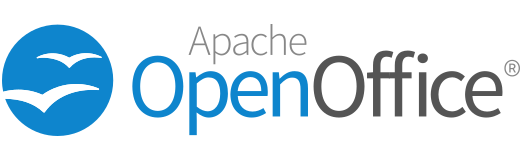
OpenOffice is free, open-source and cross-platform. Originally, LibreOffice is derived (forked) from OpenOffice. It has the same application names as LibreOffice, but the look and feel are somewhat different.
Usability: 3.5
Functionality: 4.0

OnlyOffice is free, open-source and cross-platform. OnlyOffice claims to be fully compatible with Microsoft Office products. To be fair, the interfaces look very similar to the Microsoft products as well. Just like Office 365 and Google Docs, you can collaborate on your documents with others online. While LibreOffice Online also has an online service solution available, OnlyOffice might be the better choice for online.
Usability: 4.0
Functionality: 3.5
Miscellaneous free and/or open-source software
The following (in random order) are not worse than the others. Based on your needs I encourage you to explore these as well:
| Name | Description | Usability | Functionality |
|---|---|---|---|
| Notepad++ | Basically, Notepad on steroids. It has support for tabs, syntax highlight, themes and many, many more features. | 4.0 | 4.5 |
| Godot | A free and open-source Game Engine. You can program with C# as well. | 4.0 | 4.0 |
| MobaXTerm | The Home Edition is free to use. It has support for X server, SSH, SFTP, X11, telnet, RDP and many other protocols. It is somewhat restricted with Max. sessions. | 3.0 | 4.0 |
| Postman | Software for testing API’s. Send and view HTTP requests and responses. | 4.0 | 4.0 |
| HeidiSQL | Free and open-source database administration tool. Supports MariaDB, MySQL, PostgreSQL and more. | 4.0 | 4.0 |
| git | A very good version control system. If you don’t know it, it won’t be easy to learn. | 3.0 | 3.5 |
| 7zip | A file archiver, supports: 7z, GZIP, ZIP, XZ, BZIP2, WIM, TAR and a lot more for unpacking only. | 4.0 | 4.5 |
| KDiff3 | Merge tool, usually used with version control. Can work together with git. | 3.5 | 3.5 |
| Firefox Dev | Firefox Developer Edition. Firefox, with extra tools for devs. | 4.5 | 4.5 |
| FileZilla | FTP over TLS (FTPS), SFTP. Has both client and server | 4.0 | 4.5 |
| XAMPP | Apache (server), MariaDB, PHP, Perl (for developing) | 4.0 | 3.5 |
| WAMP | Windows, Apache (server), MySQL, PHP (for developing) | 4.0 | 4.0 |
| LaTeX | To create technical or scientific documents with. | 3.5 | 4.0 |
| PDF24Creator | Tools for working with PDF files. | 4.0 | 4.5 |
| Kali | Kali Linux. A distribution for advanced Penetration Testing and Computer Forensics. | 4.0 | 5.0 |
| Rufus | Software to create a bootable USB drive with | 3.5 | 4.5 |
| Etcher | Software to create a bootable USB drive with | 3.5 | 4.5 |
| KiCad | Cross-platform and open-source electronics design automation suite | 3.5 | 4.0 |
| FreeCAD | Design real-life 3D objects. Open-source. | 3.0 | 4.0 |
| LibreCAD | Computer Aided 2D Design. Completely free | 3.0 | 3.5 |
| Steam | Popular game platform. Also has free games, such as Dota2. | 4.5 | 4.5 |
| Winamp | Versatile music player (MP3 and many other file formats) | 5.0 | 4.0 |
| VLC | Media player, especially good for video’s. | 4.0 | 4.5 |
| MariaDB | Open-source relational database. Derived from MySQL | 4.0 | 4.0 |
| ProjectLibre | Project Management tool. | 3.5 | 4.0 |
Conclusion
Besides SaaS solutions, there is also a group of software that is not open-source and might not be entirely free but might still be worth trying. For instance, if you want to get into game developing, Unity and Unreal Engine are worth considering, for they are state of the art programs that are free to use up onto a certain monetary threshold (e.g. $100K revenue in the last 12 months).
Furthermore, there is also software like VIM, a configurable text editor, and there are many linux distributions, with Ubuntu being one of the popular ones. Even more, there are also a lot of programming languages which are free to use and/or opensource, like PHP, Python, C, C#, Java and many others. But I assume, if you are a programmer, you already know your way and have your preferences.
So, is this a complete list of free and/or open-source software? Definitely not. I hope this list broadens your horizon and maybe gives you what you need.

