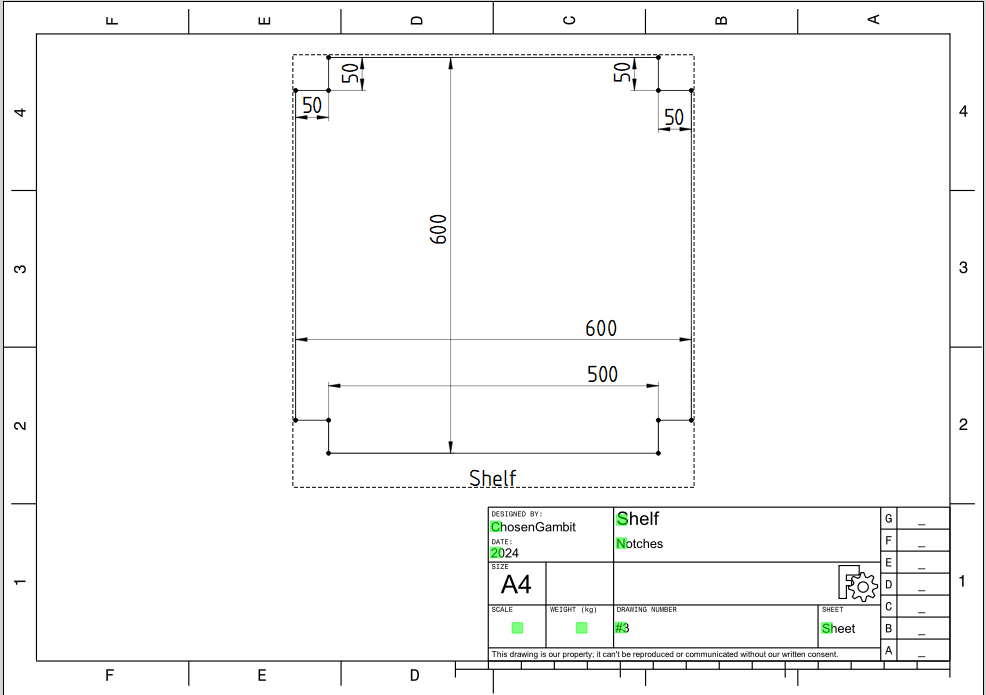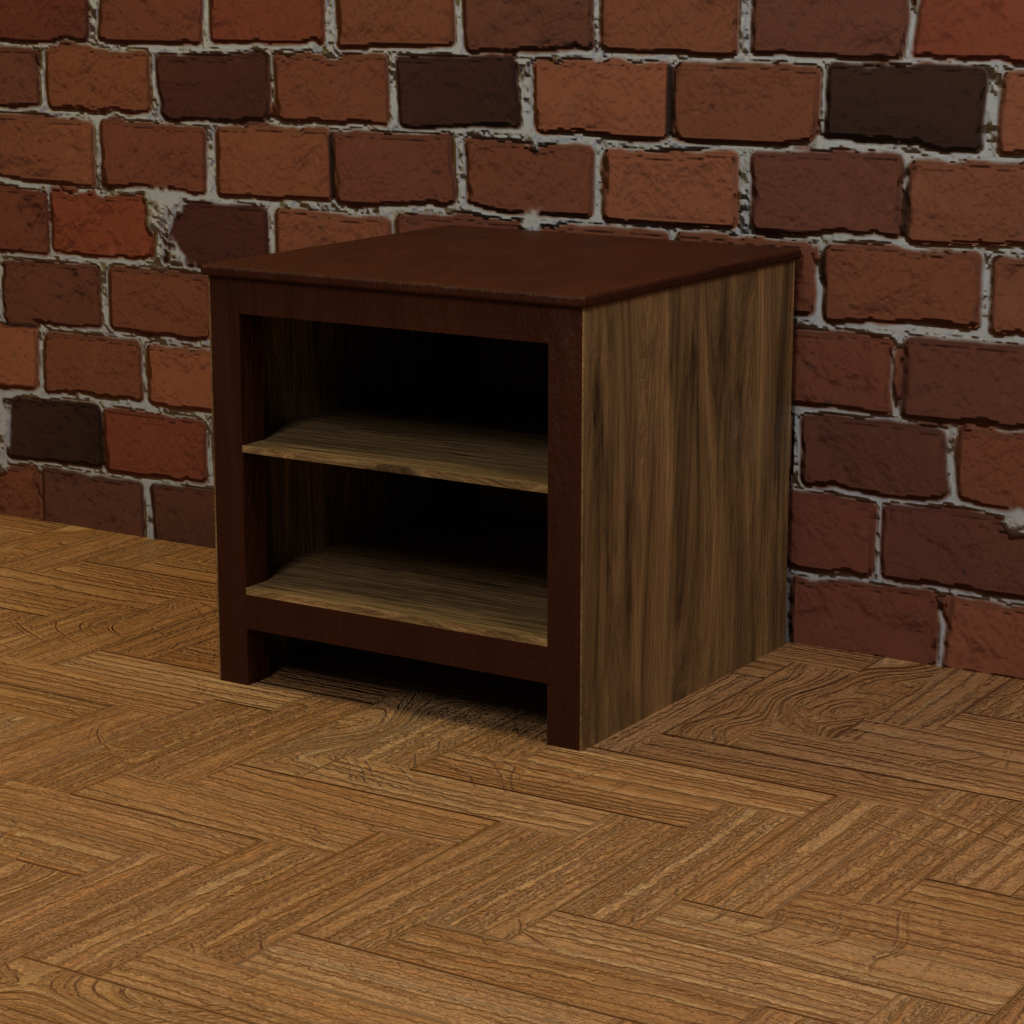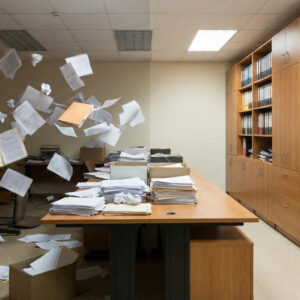Table of Contents
Part 7: More details for Technical Drawings
Leg
Currently, our legs and crossbars our hanging in thin air. While it might be enough for your design and the assembly may be freely interpreted by the builder of the nightstand, I will shortly demonstrate a way to create a wood joint with the help of holes and dowels.
Hide all other objects except the Cut, leg_front_left. Select the inner face of this leg, the one facing the right front leg. Press the Drill bit, drill simple holes button.

Move the drill bit to a position of x,y,z: 50, 25, 590 mm. Copy and paste the drill bit and move the this z value to 575 mm.
Select the leg and press the cut dowels from panel button.
(Side note: Depending on the depth of the drill, you might make the cuts a little more to the side to prevent overlap with cuts from the other side. For this tutorial I leave them where they are)

You can now remove the drill bits out of existence as the holes have been made.
Top Front Crossbar
Now select and show only the top front crossbar. Hide other objects. Click on the drill bit and move it to x,y,z position of:50, 25, 590 mm. Copy and paste the dowel and set the second position to: 50, 25, 575 mm. Press the Cut dowel from panel button.
Notice that both the leg and the crossbar have gotten another copy object in the tree view. These new objects reference the old objects. Use the new objects to add to the technical drawing.
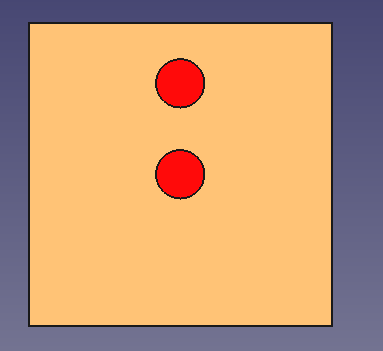
Bottom Front Crossbar
To show another way of doing this, select the left face of the lower front crossbar. Add a drill bit to x,y,z: 60, 25, 140 mm and another to: 60, 25, 140 mm. Now these drill bits are both in the crossbar and the leg. Select both objects and press the cut dowels from panel button. The result is that the holes are made in both object at the same time.
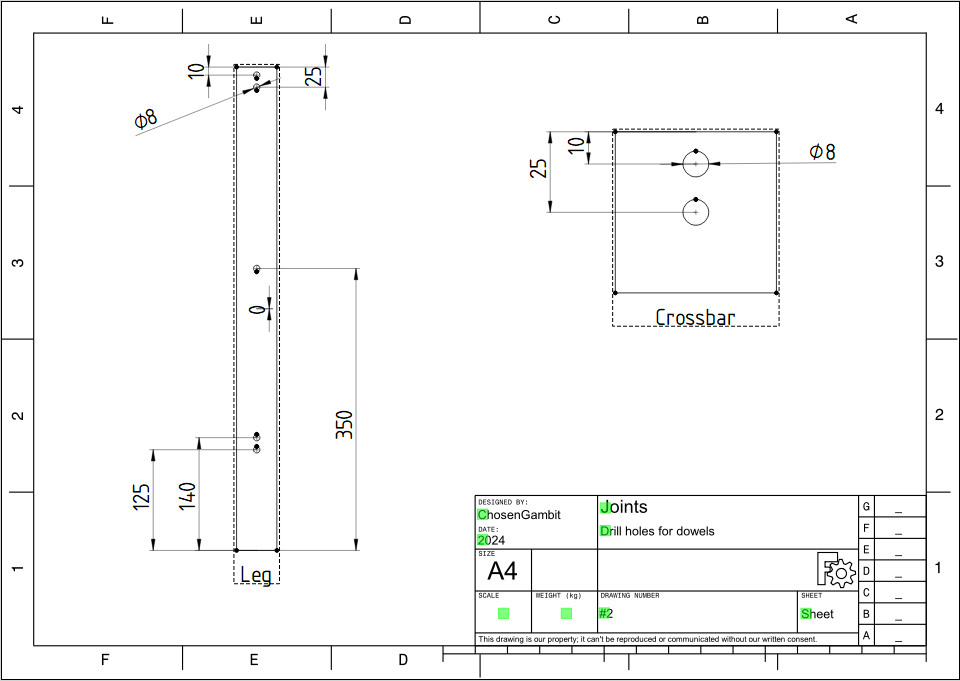
In your technical document, you should make clear that the middle leg hole (at 350 mm) should be an extra hole on one side only which functions as a support dowel for the middle shelf. The other four holes should be on another side as well, depending on the position of the leg relative to the nightstand. Be sure to think about on what sides of what legs the holes should be drilled. For the crossbars, the holes should be all the same on both sides of the bars.
Shelf
For the shelf it’s just a matter of showing the dimensions.